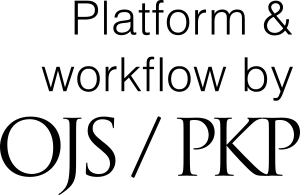Instructions to submit your paper
To ensure the successful submission of your paper, follow these steps:
- Click Submissions at the top of the page.

- Click Register and fill out the form with your information.
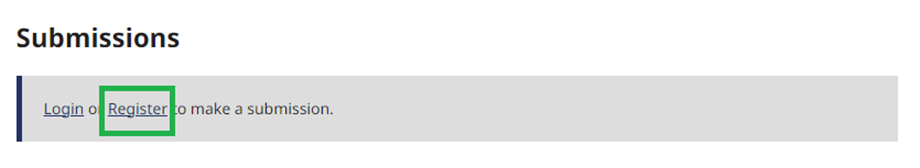
- Once you have finished the user registration process, you will receive an email from our platform to validate your data. Follow the instructions in the email to activate your account.
- After activating your account, log into the platform with your username and password and click New submission.
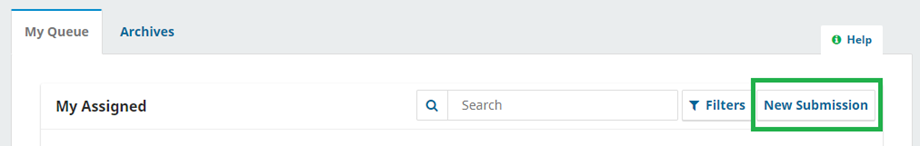
- Read and carefully follow the instructions until you complete all the steps.
- Next, make sure that your manuscript meets all the criteria in our Submission Preparation Checklist and check the appropriate boxes. When you have finished, click the Save and continue button at the bottom of the form.
- Attach the file using the Upload File button and select the Article Text option from the dropdown list.
- After completing the stages to upload the file, click Save and continue.
- Next, you will be redirected to another form. In this form, you should enter all the metadata of your article. If it was written by multiple authors, make sure to register them properly using the Add Contributor option in the List of Contributors section of the form.
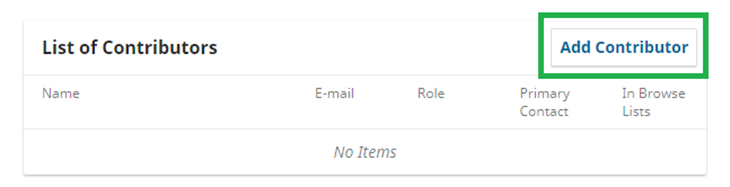
- After completing all these steps, click the Finish Submission button to register the information. Once the process has been completed, you will receive an automatic notification confirming the reception of your manuscript in our platform.
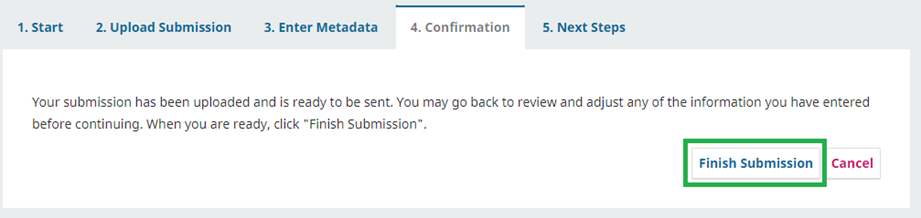
Notes:
- You should click the Finish Submission button to successfully complete the process; otherwise, the text will not be processed by our journal.
- We recommend that, once you have submitted your manuscript, you log into the platform using your username and password to check the status of your paper in the Editorial workflow.
- If you have any questions, please contact us at trilogia@itm.edu.co.